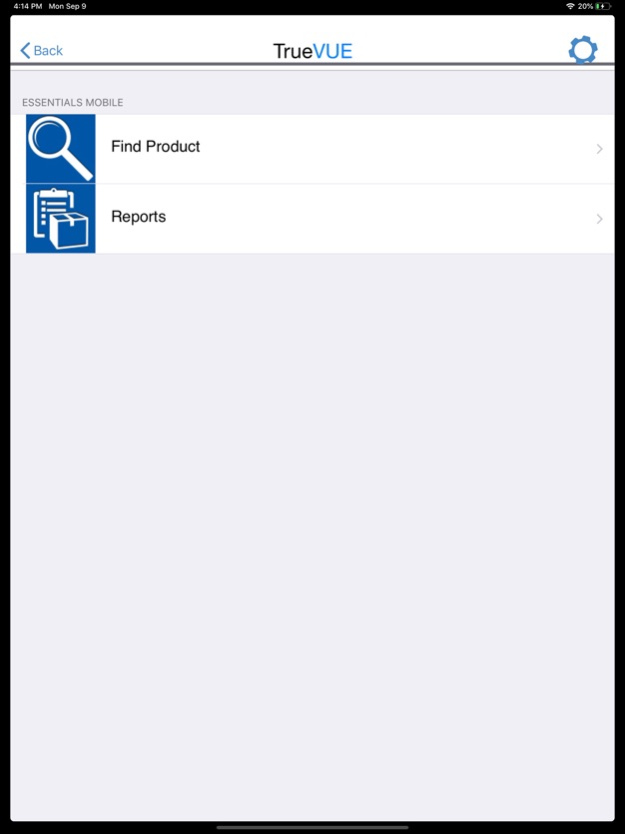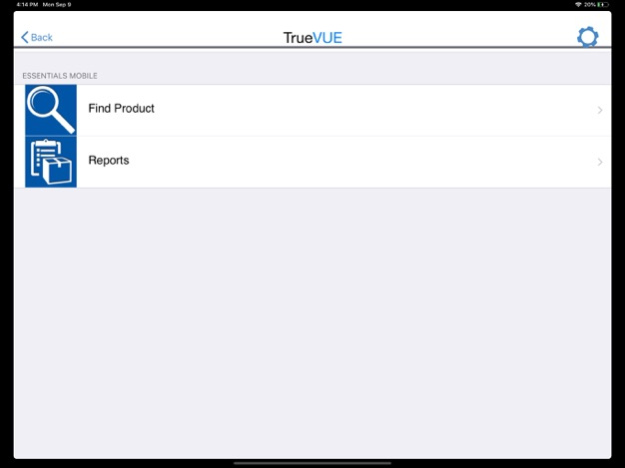TrueVUE 8.3.11
Continue to app
Free Version
Publisher Description
Sensormatic Solutions, a division of Johnson Controls, introduces the TrueVUE app for iPhone, iPod touch, and iPad devices. Retail store-level and corporate employees can access actionable data in real-time from stores, employees, inventory and shoppers on their mobile device. Whether the goal is to minimize shrink, increase conversion rates, optimize inventory, drive employee productivity or enhance store performance, the TrueVUE app provides insightful data to enable real-time decision making, even when away from a computer.
Inventory Intelligence
Manage item-level RFID inventory, focus on stockroom-to-sales floor replenishment and track display merchandise:
• Supports all TrueVUE Cycle Count applications
• Advanced RFID tag writing capabilities
• Find Product capabilities
• Replenishment details with interactive restocking capability
• Multiple inventory reports and Replenishment Summary dashboard
Traffic Intelligence
View real-time Traffic and Conversion data to drive continuous operational improvement:
• Managers can identify best and worst performers by District, Region and Stores
• Summary (Tabular) and Hourly (Graphic) Views
• Easy to change Period and Location settings (per ACL)
• Graph includes selectable overlay of POS metrics
• Avoid navigation steps by saving your favorite view
EAS Intelligence
Instantly access Electronic Article Surveillance infrastructure information to help improve store operations and optimize training:
• EAS Summary dashboard of current alarm summary of selected stores
• Easy to change Period and Location settings (per ACL)
• Drill down for by hour graph chart
• Avoid navigation steps by saving your favorite view
Nov 6, 2020
Version 8.3.11
Enhancements and minor bug fixes.
About TrueVUE
TrueVUE is a free app for iOS published in the Office Suites & Tools list of apps, part of Business.
The company that develops TrueVUE is Tyco Retail Solutions. The latest version released by its developer is 8.3.11.
To install TrueVUE on your iOS device, just click the green Continue To App button above to start the installation process. The app is listed on our website since 2020-11-06 and was downloaded 1 times. We have already checked if the download link is safe, however for your own protection we recommend that you scan the downloaded app with your antivirus. Your antivirus may detect the TrueVUE as malware if the download link is broken.
How to install TrueVUE on your iOS device:
- Click on the Continue To App button on our website. This will redirect you to the App Store.
- Once the TrueVUE is shown in the iTunes listing of your iOS device, you can start its download and installation. Tap on the GET button to the right of the app to start downloading it.
- If you are not logged-in the iOS appstore app, you'll be prompted for your your Apple ID and/or password.
- After TrueVUE is downloaded, you'll see an INSTALL button to the right. Tap on it to start the actual installation of the iOS app.
- Once installation is finished you can tap on the OPEN button to start it. Its icon will also be added to your device home screen.